The Android 5.0 which is famously know as Android Lollipop is the latest update of Android. The Android is world’s famous Operating system of mobile devices, which is owned by Google. Since, there are many updates which Google has released for Android, and each update got some exciting changes. Additionally, the same exciting changes have been linked with Android 5.0 Lollipop too.
Android 5.0 lollipop, Reviews, AndroidTherefore, today we are going to write a detail review on Android 5.0 Lollipop which is going to make you acquaint with each and every feature with it. We are going to describe each and every important feature of this version of Android. It is equipped with some awesome tools and applications which are ensuring best user interface.
We are sure that after going through it’s detailed specs, you are going to love this update of Android. Since, it is a complete pack for you guys. Therefore, without wasting much of your time, you are requested to go through the below features, specs and supported device section, to learn and explore more about Android 5.0 Lollipop.
Android 5.0 Lollipop Supported Devices
Whenever, we talk about any latest update then there comes some restrictions too. Since, the Android 5.0 Lollipop is the latest update and equipped one too, so it can be handled by some devices not all. Since, it is kind of unbridled horse, which can be handled by some latest gadgets. So, we have listed the all devices which support Android 5.0 lollipop and Android lollipop runs awesome on them.
Moto X 1 Generation and Moto X 2nd Generation
Moto G 1 Generation, Moto G 2nd Generation and Moto G with 4G LTE
Droid Ultra
Droid Maxx
Droid Mini
Moto E
Sony Xperia Z
Sony Xperia Z Ultra
Sony Xperia ZL
Sony Xperia Tablet Z
Sony Xperia Z1
Sony Xperia Z1S
Sony Xperia Z2
Sony Xperia Z2 Tablet
Sony Xperia Z3
Sony Xperia Z3v
Sony Xperia Z3 Compact and Z3 Tablet Compact
Nexus 4
Nexus 5
Nexus 7 1st Generation and 2nd Generation
Nexus 10
HTC One M7, M8, Mini, Mini 2
This is the list which we have officially got till now. Ones, the list is updated we’ll share the updated supported device as well.
Android 5.0 Lollipop-Features
So, here comes the features part which will make you amaze and you will love to have this update on your devices for sure. We have mentioned each and every feature of it in a brief and a straight way.
Android 5.0 lollipop, reviews
The Android 5.0 Lollipop can be installed not only on your Smartphones, but also on your Tablets and wearable Gadgets like; Android Wearable watches
It gives you continuity options which means you can resume your left task easily
It is equipped and integrated with fluid purposeful motion which means your touch respond to you in easy way. The touching experience is more advanced, soft and comfortable in Android 5.0 Lollipop
It shows your inbox along with the message you open, which is creating more ease for you to read out the important messages from the same screen without going back to the inbox
You can set certain notification to important one then you will receive them right on your lock screen and you don’t need to go into the Control Panel of your device to check out the notifications
The Battery Saver feature of it is simply awesome, since, it extends your battery life up to 90 minutes. Additionally, it charges your cell phone much faster than ever before
The Android 5.0 Lollipop is more secure and protected. The SELinux is enforcing for all applications to make them protected from Vulnerabilities and malwares
It includes some awesome UI interface, colorful designs and it has got some awesome eye catching shadows and effects
The Lollipop is equipped with more advanced sharing feature which enables you to share devices. It also includes the guest user feature, which will allow any other to use your phone but not your stuffs which makes you more secure and protected
The power efficient scanning is enabled for Bluetooth Low Energy (BLE) and new BLE peripheral mode
It supports 64 Bit SoCs using ARM, x86 and MIPS-based cores.
It gives you awesome realtime experience that was never possible with Android, it gives you best audio results and also supports the USB microphones and speakers
The photography option is really incredible with Android 5.0 Lollipop which allows you to capture full resolution frames around 30 FPS, it supports raw formats and it also captures metadata
The Android TV is also enabled with this update which supports your living area devices
There are more than 68 Languages which are supported with it
Additionally, there are many more awesome and incredible feature which compels you to have this update on your device for sure.
Conclusion
This was all about Android 5.0 Lollipop which you are supposed to know about. I am sure that most of the blurred things related to Android have been cleared now. If you want to share your experience related to Android 5.0 then do share it, we will welcome your thoughts and experience.
However, if you have found this article helpful and clean. Then do not forget to share this article with your friends and circle. As your share may help any of your friend who is confused about Android 5.0 Lollipop and your share may eliminate his/her confusion.
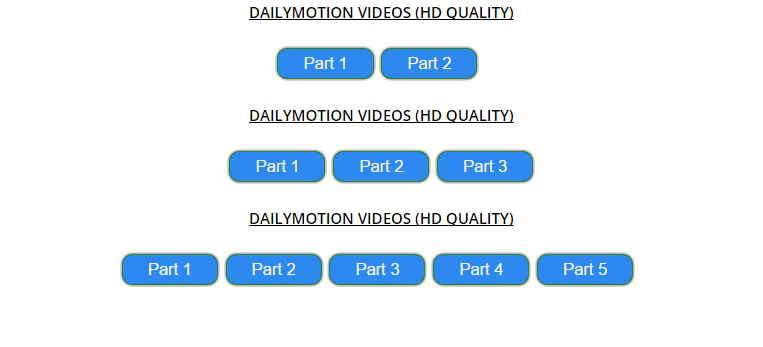 As we all know that, Blogger is the well known and mostly used blogging platform among all the Blogging platform. Nowadays We can see the all popular Blogger blog is customized with responsively, so that visitors can be easily attracted to the sites.
As we all know that, Blogger is the well known and mostly used blogging platform among all the Blogging platform. Nowadays We can see the all popular Blogger blog is customized with responsively, so that visitors can be easily attracted to the sites.
