Ncell is the Top GSM Operator in Nepal and providing great services and offers, Now Ncell is offering Free Twitter Service just like the Free Wikipedia, But This is (Free Twitter) is a limited offer, it will be validated till August 26, 2014 or unless you terminated this service manually before 26th of August.
How to Use Free Twitter without any cost?
Ncell is providing free twitter service which means you can use twitter for free using an official Twitter apps or via mobile.twitter.com totally without any charge and you don't even required to do activation for this service.
What can I do in Twitter?
Twitter is one of the top social networking sites, you can tweet your thoughts, read your friends’ tweets in the timeline, send direct message, follow or unfollow someone and do many more things.
Can I use this offer using operamini?
No, you can not use this service via operamini, Blackberry phone and any other proxy services just like in Free Wikipedia service.
Note: Clicking or visiting external links from Twiiter will charge the costs according to the data plan.



.jpg)
.jpg)
.jpg)
.jpg)












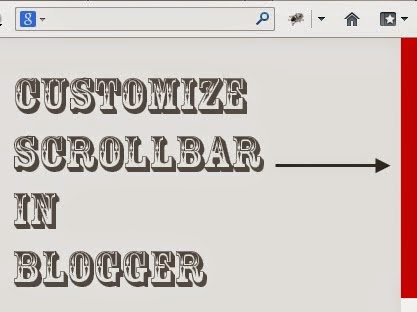
.jpg)

.jpg)








.jpg)






.jpg)