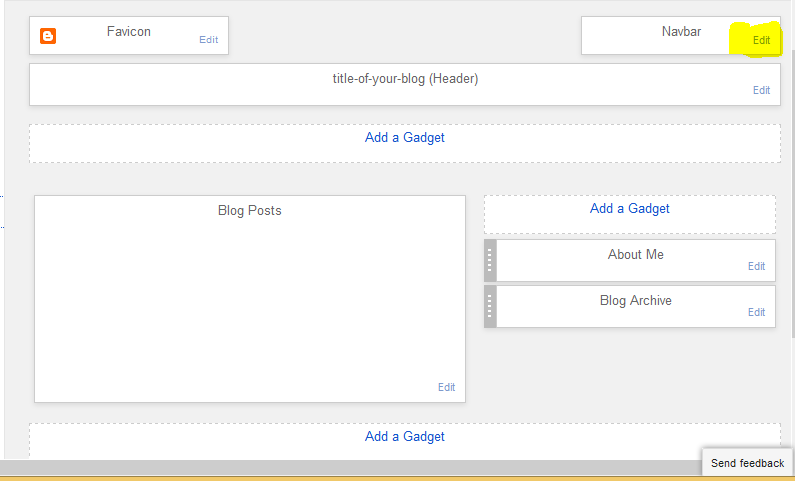Saturday, March 29, 2014
PD-Proxy Bandwidth limit reached solution
PD-Proxy is the one of the best and most used VPN( Virtual Provate Network) around the world. Well, PD-Proxy trial has maximum of 100 mb/account per day for downloading and uploading. after using 100mb, bandwidth limit reaches in a trial account, So you need to upgrade your account to use more data and you also won't have any limit for using it, But you have to pay extra $5 per month.
In a trial account after using 100mb suddenly PD-Proxy disconnects and message occurs saying,
Bandwidth limit reached!
Please upgrade your account to premium to continue browsing!
Tunnel successfully connected!
Solution to the bandwidth limit reached in PD-Proxy:-
- First Download Volumeid.exe from here(It is an official program from microsoft ).
- Now extract and copy it to the C:\windows\system32 folder.
- Run command prompt with administrator privilage.
- type volumeid.exe C: xxxx-xxxx ( where x represents any number) (eg. volumeid.exe C: 5345-3435) and press enter.
- If you are doing this for first time a new popup window will open accept the license from microsoft.
- Exit the command prompt and restart the computer.
Now you can use again PD-Proxy after bandwidth limit reached. And make sure PD-Proxy account should be an another account not the same which has been reached its limit. Now enjoy surfing the internet.
Sunday, March 23, 2014
How to remove subscribe to post atom
- Go to Blogger Template >>Edit HTML and press ctrl+F and serach for this code
<b:include data='feedLinks' name='feedLinksBody'/>
|
- Now remove the above code and save it
How to add Read more Post on Blogger
- Go to Blooger Template >> Edit Html and Press ctrl+f and type this code <data:post.body/> and hit enter twice and replace this with below code.
<b:if cond='data:blog.pageType !=
"item"'>
<b:if cond='data:blog.pageType !=
"static_page"'>
<div
expr:id='"summary" +
data:post.id'><data:post.body/></div>
<script
type='text/javascript'>createSummaryAndThumb("summary<data:post.id/>");</script>
<span class='readmore'
style='float:right'><a expr:href='data:post.url'>Read More
»</a></span></b:if></b:if>
<b:if cond='data:blog.pageType ==
"item"'><data:post.body/></b:if>
<b:if cond='data:blog.pageType ==
"static_page"'><data:post.body/></b:if>
|
- Now search for </head> and just above </head> Paste the below code.
<script
type='text/javascript'>
posts_no_thumb_sum = 490;
posts_thumb_sum = 400;
img_thumb_height = 120;
img_thumb_width = 120;
</script>
<script
type='text/javascript'>
//<![CDATA[
function removeHtmlTag(strx,chop){
if(strx.indexOf("<")!=-1)
{
var s =
strx.split("<");
for(var i=0;i<s.length;i++){
if(s[i].indexOf(">")!=-1){
s[i] =
s[i].substring(s[i].indexOf(">")+1,s[i].length);
}
}
strx = s.join("");
}
chop = (chop < strx.length-1) ?
chop : strx.length-2;
while(strx.charAt(chop-1)!=' '
&& strx.indexOf(' ',chop)!=-1) chop++;
strx = strx.substring(0,chop-1);
return strx+'...';
}
function createSummaryAndThumb(pID){
var div = document.getElementById(pID);
var imgtag = "";
var img =
div.getElementsByTagName("img");
var summ = posts_no_thumb_sum;
if(img.length>=1) {
imgtag = '<span
class="posts-thumb" style="float:left; margin-right:
5px;"><img src="'+img[0].src+'"
width="'+img_thumb_width+'px"
height="'+img_thumb_height+'px"/></span>';
summ = posts_thumb_sum;
}
var summary = imgtag + '<div>'
+ removeHtmlTag(div.innerHTML,summ) + '</div>';
div.innerHTML = summary;
}
//]]>
</script>
|
- And save it.
Saturday, March 22, 2014
How to remove older/newer/home link from Blog
- How to remove Newer posts link ?
- Go to Template << Edit HTML << and search for following code.
#blog-pager-newer-link{background:
|
- Now just copy the below code and paste after/below the #222;float:left;padding:4px} .
#blog-pager-newer-link
{display:none;}
|
And save it.2. How to remove Older posts link ?
- Search for following code.
#blog-pager-older-link{background:
|
- Now just copy the below code and paste after/beow the code #222;float:right;padding:4px}
#blog-pager-older-link
{display:none;}
|
And save it.3.How to remove Home link ?
- search for following code.
.home-link
{background:
|
- Now just copy the below code and paste after/below the #222;float:left;padding:4px} code.
#blog-pager .home-link {display:none;}
|
And Save it.
How to change font size of posts on blogger
- Go to Template >> Edit HTML >> and search for ".post-body{" (without quot).
- then you will see following code.
.post-body{margin:0px;padding:0px
16px 0px 0px;font-family:Arial, Helvetica,
Sans-serif;font-size:15px;line-height: 20px;}
|
- Now change 15 to your desired size.
Thursday, March 20, 2014
How to add html / java script on blogger
1. Log into your Blogger account.
2. Once logged in you will need to click on "Layout"
3. Next you will need to decide where you would like to run Chitika ads on your Blogger site.
4. When you have the desired location you will need to click on "Add a Gadget"
5. You will then need to click on HTML/JavaScript to add JavaScript code to your site.
6. This will bring up a new window that you can copy and paste the ad code you have generated from the publisher panel into the "Content section." Once you have the code in this window you will need to click save.
7. Next you will need to click "Save Arrangement" and you are done.
Enjoy!!!!!!!!!!!!!!!!!!
How to create a Blog with Blogger
You must have gmail account for creating a blog with blogger. Don't have a gmail account ? create NOW
After creating Gmail account go to Blogger.com
Enter your gmail ID and password on required field. eg.
and click on sign in button.
Now click on 'New Blog' and choose title of your blog and address of your blog.
choose a template and click on 'create blog!'.
Now your blog has been successfully created. Enjoy!!!!!
Saturday, March 15, 2014
How to install jar files on android device
.jpg) Jar files and android files both are java based programs. Before arriving of android most of the people used to use jar programs. but now people use android devices in their daily life. But what happens to those people who uses android but have addicted to jar programs? for overcoming this problems there are many more jar emulator for android devices. But JBED is the best emulator for using jar programs on android devices.
Jar files and android files both are java based programs. Before arriving of android most of the people used to use jar programs. but now people use android devices in their daily life. But what happens to those people who uses android but have addicted to jar programs? for overcoming this problems there are many more jar emulator for android devices. But JBED is the best emulator for using jar programs on android devices.- What is JBED?
- How to use jar programs with JBED ?
- Download JBED from here.
- Download 'jbedvm.so' from here and place it in 'system\lib' folder.
- Install JBED but donot run it.
- Restart the phone then Launch JBED application.
- Press menu button and choose SD card.
- Select your .JAR/.JAD file that you want to install and run.
- Now install the chosen application through JBED.
- Now open the installed java application to run. .
Now you are done !!! You can use your favorite jar files on your android.
Earn with Probux
Probux is a PTC(Pay To Click) site. which pays you money, if you visit other sites through it. And it also provide the quality traffic to your site if you have become a advertiser, paying certain amount of money.
- How can we earn money with probux?
- viewing ads:-There is a four(4) fixed ads, from where you can easily earn $0.01 per each ad(means $0.04 per day).there are many more other ads, which pays you upto $0.005 per each ad.
- Progrid:-It is kind of a lucky game. There are twenty(20) chances per day. You can win upto $5(But this is in a rare case).
- Direct Referrals:-You can earn by referring your friend and others to signup and click ads in a probux. You both can earn from this method.
- Rented referrals:-This is a great feature of Probux. You can rent your account to others. If you have rental referrals you can earn upto 50% of their earning doing nothing or you can make upto $2 per day.
- Crowd flowers:- crowd flowers is a company, which undertakes the different projects and tasks and place them onto probux.Every projects will have a different payout rates. If you earned $50 you will be crowned by $5.
You can double your income by upgrading your membership to premium account.
- Payment processes:
there are two processes Paypal and Payza.
Subscribe to:
Comments (Atom)