Alexa Ranking is only one factor now, That decides the how popular your blog or website is.
So why is Alexa rank important? Alexa is a competitive intelligence tool that is used to measure and compare your website with competitors and shows the global traffic rank for a website. The ranking number helps advertisers to analyze the marketing capacity of your website. If you have a good ranking in Alexa then these advertisers will be ready to buy an ad space on your website for a really high price.
Alexa Site Ranking Button

Now you have to replace askmebyte.com with your website name and its done!!!!
Read More »
So why is Alexa rank important? Alexa is a competitive intelligence tool that is used to measure and compare your website with competitors and shows the global traffic rank for a website. The ranking number helps advertisers to analyze the marketing capacity of your website. If you have a good ranking in Alexa then these advertisers will be ready to buy an ad space on your website for a really high price.
| Alexa Ranking Widget |
To Increase Alexa Raking of your websites there are Different Ways, One of those way is to embed the alexa Ranking button to the blog and websites.
1. How to Add an Alexa Ranking to the Blog or Websites?
Here I have listed HTML code which you need to add to your websites or blog. There are three different sizes.
Alexa Site Status Button
It shows your website rank with total number of links.
120 X 95
<a href="http://www.alexa.com/siteinfo/askmebyte.com"><script type="text/javascript" src="http://xslt.alexa.com/site_stats/js/s/a?url=askmebyte.com"></script></a>120 X 240
<a href="http://www.alexa.com/siteinfo/askmebyte.com"><script type="text/javascript" src="http://xslt.alexa.com/site_stats/js/s/b?url=askmebyte.com"></script></a>468 X 60
<a href="http://www.alexa.com/siteinfo/askmebyte.com"><script type="text/javascript" src="http://xslt.alexa.com/site_stats/js/s/c?url=askmebyte.com"></script></a>
Alexa Site Ranking Button
It shows your website rank.
120 X 65
<a href="http://www.alexa.com/siteinfo/askmebyte.com"><script type="text/javascript" src="http://xslt.alexa.com/site_stats/js/t/a?url=askmebyte.com"></script></a>120 X 90
<a href="http://www.alexa.com/siteinfo/askmebyte.com"><script type="text/javascript" src="http://xslt.alexa.com/site_stats/js/t/b?url=askmebyte.com"></script></a>468 X 60
<a href="http://www.alexa.com/siteinfo/askmebyte.com"><script type="text/javascript" src="http://xslt.alexa.com/site_stats/js/t/c?url=askmebyte.com"></script></a>

Now you have to replace askmebyte.com with your website name and its done!!!!