Google Adsense is one and only high earning source for Bloggers. It is a based on CPC (Cost Per Click) which means you only get a money when the users click the ads provided by Google Adsense.
First of all you have to have a enough visitors to get enough money, but what happens when there is less numbers of visitors with no clicks to ads then we begin to customize the template and put more ads on a single blog but what happens at last you may be forwarded to disability of your adsense account.
Today I am here to share a useful tip for not Only adsense user but others also. This tip is about to put an adsense code to the middle of the post which also helps to increase the CTR of your adsense earning.
But how to do? here is the solution.
Step 1. Login to your Blogger Dashboard.
Step 2. Go to Layout >> Edit HTML and Proceed.
Step 3. Now click anywhere of the HTML editor and search for this <data:post.body/> . You may find this code several times but stop at second one.
Step 4. Now replace <data:post.body/> with below code.
Step 5. Save your template then you are done.
Note:-
First of all you have to have a enough visitors to get enough money, but what happens when there is less numbers of visitors with no clicks to ads then we begin to customize the template and put more ads on a single blog but what happens at last you may be forwarded to disability of your adsense account.
Today I am here to share a useful tip for not Only adsense user but others also. This tip is about to put an adsense code to the middle of the post which also helps to increase the CTR of your adsense earning.
But how to do? here is the solution.
Step 1. Login to your Blogger Dashboard.
Step 2. Go to Layout >> Edit HTML and Proceed.
Step 3. Now click anywhere of the HTML editor and search for this <data:post.body/> . You may find this code several times but stop at second one.
Step 4. Now replace <data:post.body/> with below code.
<div expr:id='"aim1" + data:post.id'/>
<div style='clear:both; margin:10px 0'>
Your Adsense Code Here
</div>
<div expr:id='"aim2" + data:post.id'>
<data:post.body/>
</div>
<script type='text/javascript'>
var obj0=document.getElementById("aim1<data:post.id/>");var obj1=document.getElementById("aim2<data:post.id/>");var s=obj1.innerHTML;var t=s.substr(0,s.length/2);var r=t.lastIndexOf("");if(r>0){obj0.innerHTML=s.substr(0,r);obj1.innerHTML=s.substr(r+1)}
</script>
Step 5. Save your template then you are done.
Note:-
- You have to first convert your adsense code into compatible form from here.
- Replace Your Adsense Code Here with your own adsense converted code.