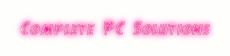PHP (recursive acronym for PHP: Hypertext Preprocessor) is a widely-used open source general-purpose scripting language that is especially suited for web development and can be embedded into HTML.

What Can PHP Do?
- It can create, read, open, delete and close the files on server.
- It can generate dynamic page content.
- It can send and receive cookies, can modify, delete, update data in the databases.
- It can encrypt the data and it is also used to control user-access.
Why PHP?
- It is a cross platform programming language that means it can run on various platform like Windows, Mac OS, Linux, Unix etc.
- Supports wide range of databases and is compatible with almost all servers used today (Apache, IIS, etc.)
- It is easy to learn and runs efficiently on the server side.
Simple Example of PHP:
- PHP Files can contain text, html, css, JavaScript and PHP code and it is executed on the server.
- PHP Files have extension “.php”.
Read More »

What Can PHP Do?
- It can create, read, open, delete and close the files on server.
- It can generate dynamic page content.
- It can send and receive cookies, can modify, delete, update data in the databases.
- It can encrypt the data and it is also used to control user-access.
Why PHP?
- It is a cross platform programming language that means it can run on various platform like Windows, Mac OS, Linux, Unix etc.
- Supports wide range of databases and is compatible with almost all servers used today (Apache, IIS, etc.)
- It is easy to learn and runs efficiently on the server side.
Simple Example of PHP:
<html>
<head>
<title>Simple Example</title>
</head>
<body>
<?php
echo "Hello World”;
?>
</body>
</html>
- PHP Files can contain text, html, css, JavaScript and PHP code and it is executed on the server.
- PHP Files have extension “.php”.